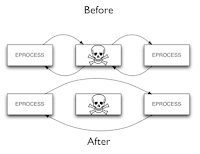GDI Utilities: Taking Screenshots of Memory Dumps
I've posted about this before ( twice !), but somehow never gotten around to releasing functioning code. Here (click) , for your downloading pleasure, is a set of plugins designed to extract information about on-screen (graphical) windows from Windows XP SP2/3 memory images. This includes: window_list - give a text listing of the window hierarchy, with each window's on-screen coordinates, current style, and its class (Button, Window, etc.). Here's some example output to whet your appetite . screenshot - save a wireframe "screenshot" of the on-screen windows in a memory image. See later in this post for some examples. Requires PIL . wndmon - continuously monitor a memory image and provide an updating view of the on-screen windows. Works best in a live environment, e.g. with XenAccess and PyXa . Requires PyGame . (This is what I used for the video demo ). All three plugins require the distorm disassembly library to work. I had a bit of trouble getting it to wor...